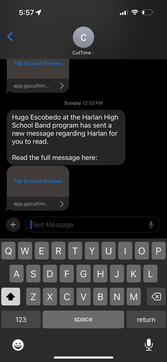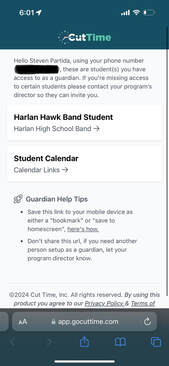|
The CutTime program is what we use to help keep track of our student's instrument, repairs, and financial obligations. It is also used to store the parent's information as well, to stay up to date with your child's needs via email and profile alike. Mass communication is a main operation for the CutTime profile, hence why every student and parent needs to have a CutTime profile.
|
Welcome to CutTime - here's how this works
This is a streamlined system that we use to organize your student's lives in the Harlan Band Program. See below to see how we get started.
Step One: |
Step Two: |
Step Three: |
|
Your student will get a profile created for them at registration day or during the first week that we get to work with them in Summer Band.
|
We put the parent information into the system, starting with your phone number. All of the information is communicated through your phone number - really important. See below!
|
Done! That easy. See the images and videos below to check out what you will see in the profile.
|
Here's what you will see from us:You will receive a text from CutTime, saying something along the lines of what you see in the image. We send out Weekly Newsletters in this manner - click the link to access your profile and see the message.
|
Here's what to expect in your Profile:This is what your Parent Profile looks like once you click the link in the text message. Watch the video below to see what all is in your profile. It's simple, and easy!
|